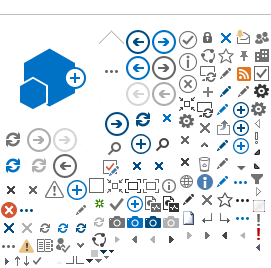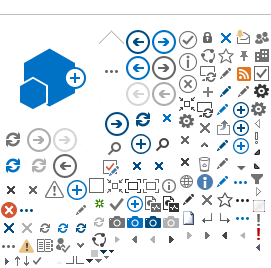Here you will be able to:
- View past paycheck statements
- View and update your W-4 Tax withholding information
- View past W-2 statements and update consent for electronic only delivery
- View and update Direct Deposit accounts
- View any Voluntary Deductions (i.e. United Way)
- Use the Paycheck Modeler to forecast how changes to deductions or the W-4 will impact future paychecks
Paychecks
- Click on a check date to open a PDF which can be saved or printed (if it doesn't appear you may need to allow the pop-up)
- You can also filter for a specific date range to review older paychecks
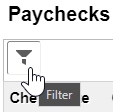
W-4 Tax Information
The IRS has changed the Form W-4 for 2020 and it is very different from the previous versions. Due to this change the number of allowances are no longer used to calculate federal income tax withholding.
There are 4 potential steps in this process. The only required Step is Step 1. Steps 2, 3 and 4 are optional. Employees may complete Steps 2, 3 and/or 4 if relevant to their personal situations.
To provide maximum accuracy, employees may use the Tax Withholding Estimator available at the IRS website if one or more of the following scenarios apply:
- Expect to work only part of the year;
- Have dividend or capital gain income or are subject to additional taxes, such as the net investment income tax;
- Have self-employments income;
- Prefer the most accurate withholding for multiple job situations, or;
- Prefer to limit information provided in Steps 2-4 but do not want to sacrifice accuracy.
The City of Albuquerque cannot provide any tax advice. For frequently asked questions (FAQ’s) on the 2020 Form W-4, please visit the IRS website at:
W-2
- View W-2 - Select a tax year and click View Form to open a PDF which can be saved or printed
- W-2 Consent - Displays your current electronic status consent
The City of Albuquerque strongly encourages you to sign up for electronic delivery - it is much more secure as you will not receive a mailed copy of your W-2
Direct Deposit
Only use the "Amount" deposit type if you have 2 or more accounts (i.e. you have $100 deposited into a Savings account)
- Once you have made all necessary changes and click Submit, you will be prompted to enter your PeopleSoft password
- This electronic signature is required to submit the change and protects employees from unauthorized changes
Timing of changes is important to consider because of the potential impact to your next paycheck.
Payroll processing occurs the same week that you get paid (Friday)
- Non-pay week direct deposit changes (preferred timing):
- Changes made during this time are not impacted by payroll processing and will be applied to the next paycheck
- Pay week direct deposit changes:
- For changes made Monday through Wednesday morning of pay week:
- Newly added or modified “Balance of Net Pay” (Primary) account changes will result in a paper paycheck being mailed to your home address (for this payday only)
- Your next paycheck will reflect your direct deposit changes
- Newly added or deleted partial direct deposit accounts will be deposited into your Primary direct deposit account (for this payday only)
- Your next paycheck will reflect your direct deposit changes
- Modified amounts for existing partial direct deposits will be applied to your paycheck, as requested
- For changes made Wednesday afternoon through Friday of pay week:
- Changes will not be reflected on your current paycheck but will be applied to your next paycheck.
If your account is closed at the time of deposit, or you have not entered the correct information, it may take your bank up to 4-5 days to send your paycheck back to the City.
At that point your paycheck can be reissued.
Voluntary Deductions
There are several different deductions that may display here and can be changed
If you do not enter a goal amount or an end date, the deductions will continue as long as you are an employee
- United Way
- Union Dues (not included in the CBAs)
- Flex Transit and Non-City Parking
- Allows you to pay for work-related eligible parking expenses for Non-City lots, or for public transportation (i.e. Transit Busses or NM RailRunner)
- For more information, visit the bottom of the
 Flexible Spending Benefits page
Flexible Spending Benefits page
Paycheck Modeler
Can be used to calculate a hypothetical check by changing your earnings, and/or deductions, and/or tax withholding status